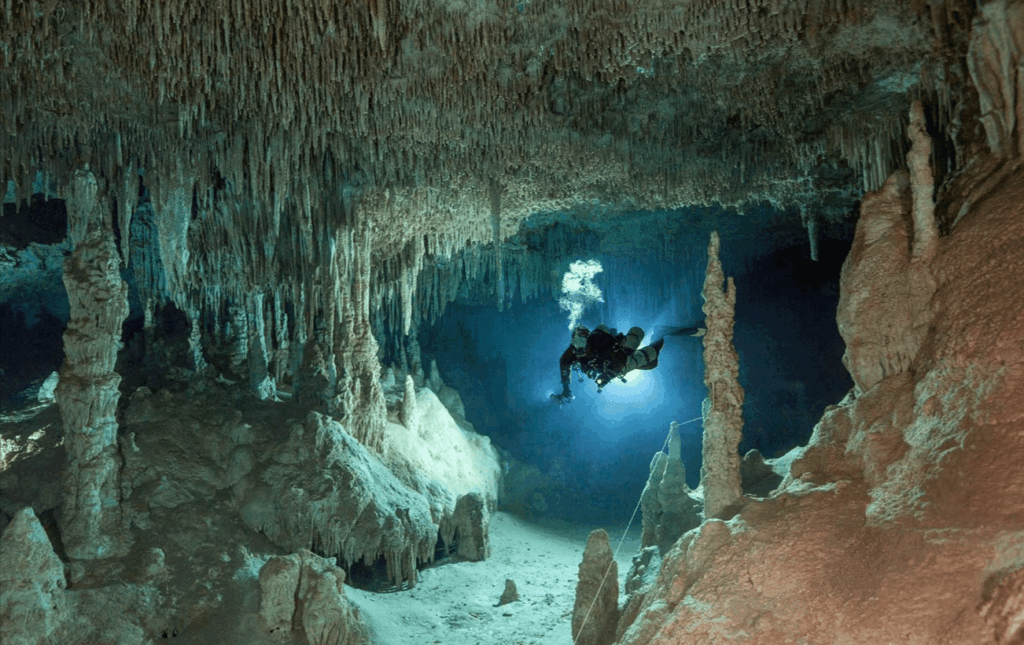When it comes to being productive, prioritizing your tasks is essential. It’s important to identify which tasks are the most important and need to be completed first. One way to prioritize your tasks is by using the Eisenhower Matrix, which categorizes tasks into four quadrants: urgent and important, important but not urgent, urgent but not important, and neither urgent nor important. By using this method, you can focus on completing the most critical tasks first, ensuring that you are making the most of your time and energy.
Another way to prioritize your tasks is by using the ABC method, which involves labeling tasks as A, B, or C based on their importance. A tasks are the most important and need to be completed first, B tasks are important but not as critical, and C tasks are nice to do but not essential. By prioritizing your tasks in this way, you can ensure that you are focusing on the most important things first and not getting bogged down by less critical tasks.
Key Takeaways
- Prioritize your tasks: Focus on the most important and urgent tasks first to maximize productivity.
- Minimize distractions: Create a distraction-free work environment by turning off notifications and finding a quiet space to work.
- Set specific goals and deadlines: Clearly define what you want to achieve and set deadlines to stay on track.
- Take regular breaks: Schedule short breaks to rest and recharge, which can improve focus and productivity.
- Use productivity tools and apps: Utilize tools and apps to help manage tasks, track time, and stay organized.
Minimize distractions
Distractions can significantly impact your productivity, so it’s essential to minimize them as much as possible. One way to do this is by creating a dedicated workspace where you can focus without interruptions. This could be a separate room in your home, a quiet corner in a coffee shop, or a designated desk in your office. By having a specific space for work, you can train your brain to associate that area with productivity and focus.
Another way to minimize distractions is by turning off notifications on your phone and computer. Constantly checking your phone for messages or being alerted to new emails can disrupt your workflow and make it challenging to concentrate. By turning off notifications or using apps that block certain websites or apps during work hours, you can create a more focused environment for yourself.
Set specific goals and deadlines
Setting specific goals and deadlines is crucial for staying productive. When you have a clear idea of what you want to accomplish and when you need to complete it, you are more likely to stay on track and avoid procrastination. One way to set specific goals is by using the SMART criteria, which stands for specific, measurable, achievable, relevant, and time-bound. By setting goals that meet these criteria, you can ensure that they are clear and actionable.
In addition to setting specific goals, it’s also important to establish deadlines for yourself. Whether it’s a deadline for completing a project at work or a personal goal you want to achieve, having a timeframe in mind can help keep you motivated and focused. By breaking down larger goals into smaller, more manageable tasks with deadlines, you can make progress consistently and avoid feeling overwhelmed.
Take regular breaks
| Activity | Frequency |
|---|---|
| Take regular breaks | Every 60-90 minutes |
| Duration | 5-10 minutes |
| Benefits | Improved focus and productivity |
Taking regular breaks is essential for maintaining productivity and avoiding burnout. It’s easy to get caught up in work and forget to take time for yourself, but doing so can actually hinder your performance in the long run. One popular method for taking breaks is the Pomodoro Technique, which involves working for 25 minutes and then taking a 5-minute break. After four cycles of this, you take a longer break of 15-30 minutes. This method allows you to work in focused bursts while still giving yourself regular opportunities to rest and recharge.
Another way to incorporate regular breaks into your day is by scheduling time for physical activity. Whether it’s going for a walk, doing some stretching exercises, or practicing yoga, taking time to move your body can help improve your focus and energy levels. Additionally, taking breaks to eat healthy snacks and stay hydrated can also contribute to your overall productivity by keeping your body nourished and energized.
Use productivity tools and apps
There are countless productivity tools and apps available that can help you stay organized and focused. From project management software like Trello and Asana to note-taking apps like Evernote and OneNote, there are tools for every aspect of productivity. These tools can help you keep track of tasks, collaborate with others, and manage your time more effectively.
In addition to project management tools, there are also apps designed specifically for time management and focus. For example, apps like Forest and Focus@Will use techniques like the Pomodoro Technique and ambient music to help you stay on task and avoid distractions. There are also apps like RescueTime that track how you spend your time on your computer or phone, giving you insights into where you may be wasting time.
Delegate tasks when possible

Delegating tasks is an important skill for staying productive, especially in a professional setting. It’s essential to recognize when you have too much on your plate and need to enlist the help of others. Delegating tasks not only lightens your workload but also allows others to contribute their skills and expertise to the project at hand.
When delegating tasks, it’s important to consider each person’s strengths and assign tasks accordingly. By playing to each team member’s strengths, you can ensure that the work is completed efficiently and at a high standard. Additionally, providing clear instructions and expectations when delegating tasks can help prevent misunderstandings and ensure that everyone is on the same page.
Stay organized and declutter your workspace
Staying organized is crucial for maintaining productivity. A cluttered workspace can lead to distractions and make it challenging to find what you need when you need it. By keeping your workspace tidy and organized, you can create a more conducive environment for focus and productivity.
One way to stay organized is by implementing a filing system for both physical and digital documents. This could involve using folders and labels for physical documents and creating a clear folder structure on your computer for digital files. By having a system in place for organizing documents, you can save time searching for what you need and avoid feeling overwhelmed by clutter.
In addition to organizing documents, it’s also important to declutter your workspace regularly. This could involve clearing out unnecessary items from your desk, tidying up cables and cords, and removing any distractions from your immediate environment. By creating a clean and clutter-free workspace, you can create a more peaceful and productive atmosphere for yourself.
Check out the latest article on genetic testing and its impact on personalized medicine at GenTestore. Learn about the advancements in genetic testing technology and how it is revolutionizing healthcare by enabling tailored treatment plans based on an individual’s genetic makeup. Discover how genetic testing is shaping the future of medicine and improving patient outcomes.
FAQs
What is sblink?
sblink is a shortened form of the term “short link,” which refers to a shortened version of a URL that redirects to the original, longer URL.
How does sblink work?
sblink works by taking a long URL and creating a shorter, more manageable version that redirects to the original URL when clicked on.
Why use sblink?
sblink is often used to make long URLs more shareable and easier to manage, especially on platforms with character limits such as social media or messaging apps.
Are there any limitations to using sblink?
Some platforms may not support sblink or may have restrictions on the use of shortened URLs due to security concerns. Additionally, sblink may not be as descriptive as the original URL, which could impact user trust and click-through rates.
How can I create a sblink?
There are various online tools and services that allow users to create sblinks by entering the original URL and generating a shortened version. These services often provide analytics and tracking features as well.
Is sblink the same as a hyperlink?
No, sblink and hyperlink are not the same. A hyperlink is a clickable link that directs users to another webpage, while sblink is a shortened version of a URL that redirects to the original URL.